DURATION: 5 DAYS Start 3rd March 2017 End: 7th April 2017
Course Overview
This training programme helps participants build sophisticated spreadsheets, perform “what-if” analyses, apply functions, manipulate Pivot Tables, present and interpret results in Microsoft Excel
Programme outcome
Participants will be able to:-
- Leverage features of Microsoft Excel to facilitate business decisions
- Develop intelligent worksheets to quickly identify Key Performance Indicators (KPIs)
- Perform “what-if” analyses for developing budget and project plans
- Summarize and analyze large amounts of data using PivotTables and Excel features
- Automate Excel processes
Course outline
- Analyzing Data with Functions
- Controlling calculations and nested formulas
- Quantifying variables in a workbook model
- Organizing workbooks and links and consolidating ranges
- Enhancing Excel Usage with Macros
- Recognizing the code behind a Macro
- Troubleshooting and Enhancing Professional Workbooks
Who Should Attend
Business and Technical Professionals, Business Decision Makers, Data Analysts, or any individual who wants to increase their knowledge in intermediate to advanced features in Power Excel.