Students are to follow the steps below to make fees payment and register for courses.
- Deposit all fees into Interpay wallet at any Consolidated Bank Ghana Limited or Access Bank Ghana Limited branch
- Log into Students Interpay portal https://interpayafrica.com/gctu/student using student Index Number as default username and password. Reset password after first attempt to login (System requirement)
- Disburse fees in the Interpay wallet for the various charges i.e. tuition fees, endowment, src etc.
- After successful disbursement, log into sip.gctu.edu.gh, (after 24 hrs) to do course registration
- On the sip, select COURSE REGISTRATION to register courses for the semester.
- Check result slip to verify registration
- Print out the registration slip and sign student portion on the slip
- Send the registration slip to the department for ENDORSEMENT (by head of department)
- Submit a copy of the endorsed slip to the department officer for reference
- Kindly contact your Head of Department or Faculty Officer if any course (s) for the semester is NOT found on your portal for registration. In case of any difficulties in accessing your portal, kindly contact the Directorate of Academic Affairs or Satellite campus representatives for assistance
NOTE: Students who fail to register their courses for the semester will be deemed not to have taken the course, and therefore cannot take part in the examinations. All students are strongly encouraged to treat this information with utmost urgency and seriousness.