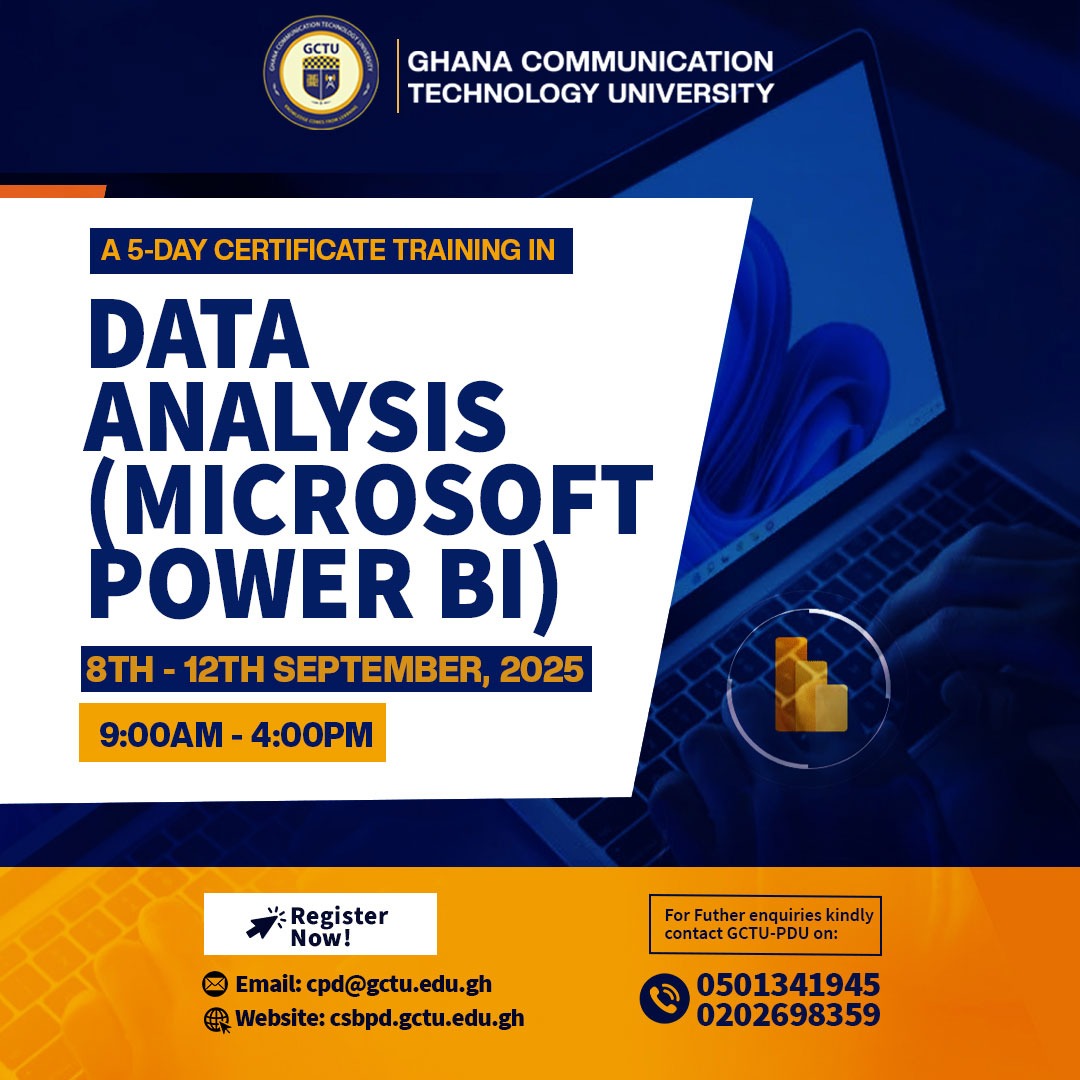In promoting quality of teaching and learning, the University College through the Quality Assurance and Promotion Directorate is mandated to carry out Course and Lecturer Evaluation.
The Course and Lecturer Evaluation is part of GTUC’s regular effort to maintain quality of instruction, improve students’ learning and promote quality education. Your honest and thoughtful evaluation would help us achieve the above goals. Your feedback is anonymous; comments from students are not shown to lecturers in raw format. The raw data is analyzed and the statistical results generated for faculty improvement. Completing this survey will NOT affect your course grade or attract any negative action from the lecturer.
This exercise for the semester has been uploaded online and students are expected to log into their Portal to evaluate the lecturers and courses registered.
All students are encouraged to evaluate each lecturer and the courses registered for the semester. The exercise is also aimed at helping students of the University College to validate the courses registered for the semester so as to avoid incidences of duplications and other issues which affect loading of grades by lecturers.
Steps:
- Login to the SIP (click): https://erp.gtuc.edu.gh/sip/
- Enter your student id and password
- Get to the result slip
- Beside the current semester courses you would see the evaluate button
- Click on the evaluate button and complete the form
- When done, click on submit button
- Repeat step five (5) for all registered courses
Source: Quality Assurance and Promotion Directorate