Student SIP LOGIN (Student Information Portal)
To log into the GCTU SIP, follow this link sip.gctu.edu.gh and enter your student GCTU email which follows the format (indexNumber@live.gctu.edu.gh ) and enter your provisional password (Index number), then click on the Login button.
Course registration process.
- Click course registration
- Check all the boxes beside the courses provided
- Click next at the right corner beneath the courses
- Ok all popups
- Done
- Probable Feedback Messages
-
Username does not exist in this system :
This means that the GCTU email address(username) you have entered in the provided field does not conform to the standard GCTU email address format. You need to thoroughly check the entered username for any typing errors.
-
Your account has been DEACTIVATED :
This means that you haven’t activated your account for the semester. If you are still a student, ensure that you have paid at least 60% of your school fees and your SRC dues. Foreign students need to settle at least 60% of their fees, SRC dues and ISA dues. If you have completed school, please make sure you do not have any outstanding debt at the finance office .
-
This Username and Password combination do not match :
This means that the password you entered does not match the GCTU email address(username) provided. Make sure that your password has been correctly entered.
-
SIP Password Reset Procedure:
Click on the “here” link below the login button to lead you to the password reset page. Correctly enter your GTUC email address (username) in the field provided and click on the “Reset Password” button. If your username was correctly entered, a new system generated password would be sent to your GTUC email address.
-
Email Password Reset Procedure:
Click on the “Can’t access your account?” link below the login button to lead you to the password reset page.
Correctly enter your GCTU email address (username) and Enter the characters in the picture or the words in the audio in the field provided and click on the “Next” button.You will receive an email containing a verification code at your alternate email address ( Personal email address provided ).If your Person Email was correctly entered, a new system generated password would be sent for the reset to be done.Copy the generated password to reset for the email, verification of account will be needed if asked. - For support, Call these numbers 233 20 210 0500, 233 24 296 5210
Kindly note that registration ends on 15th February, 2022
-